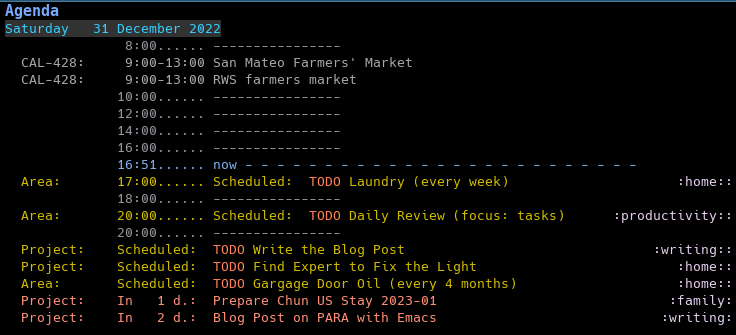Implementing the PARA Method in Org-mode
This post first talks about the PARA method and then my Org-mode implementation for organizing tasks and notes.
The PARA Method
The PARA Method is a modern system for organizing digital information. It stands for Projects-Areas-Resources-Archives, the four categories of all digital information.
- Project: a series of tasks linked to a goal, with a deadline.
- Area: a sphere of activity with a standard to be maintained over time.
- Resource: a topic or theme of ongoing interest.
- Archive: inactive items from the other 3 categories.
Project vs Area vs Resource
"Projects" and "Areas" are inherited from GTD. "Distinguish Project and Area" is a common challenge for GTD and PARA adopters, including me. I once had many unimportant projects without deadlines that cluttered my agenda. There are many discussions and articles on it1 and the model answer is to check (1) the nature of the task and (2) if there is a deadline.
- A project has (1) a specific outcome/goal and (2) a deadline.
- An area has (1) a standard to be maintained that (2) is continuous over time.
In addition to the model answer, I have my interpretation,
- Projects contain the tasks I should focus on (because of the importance, urgency and desirability). They have higher priority over the other categories. I work on them first, especially when there is a chunk of uninterrupted time or my energy level is high. If a "project" does not come with a deadline, I set one for it.
- Areas contain the tasks I have to do. I reserve some time for these tasks every day to keep areas maintained. I can also skip them for a while when the current projects are too demanding.
- Resources contain the tasks I am interested to do. When there is no pressure from projects or areas, I can choose to work on these tasks or simply take a rest.
| Project | Area | Resource | |
|---|---|---|---|
| Need my focus | Yes | No | No |
| Have to do | Maybe | Yes | No |
| Want to do | Maybe | Maybe | Yes |
| Priority | High | Medium | Low |
These three questions help decide which PARA categories a task should go to:
- Does it require my focus within a timeframe? If yes, make it a project.
- Is it something I have to do? If yes, move it to an area
- Is it something I want to do? If yes, move it to a resource.
PARA is Pragmatic
On one hand, I organize my tasks. On the other hand, I know it is not necessary to get it perfect.
Firstly, it takes a lot of effort. I move forward and do the actual work when the tasks are by-and-large in the right places that help to prioritize. The end goal should be the actual outcomes instead of organizing.
Secondly, it is impossible. PARA is a system of single classification. Everything is either a project, an area, or a resource. In practice, a task or note can fall into multiple projects, areas, or interests. For example, "planning a trip for the 10-th anniversary" could arguably belong to either area "spouse" or area "travel".
Organizing should be forgiving. It is okay to organize wrongly as long as it works. PARA is not a system for perfectionism but for pragmatism.
Let's talk about my implementation!
Org-mode Implementation
I organize my tasks with PARA using a single todo.org file.
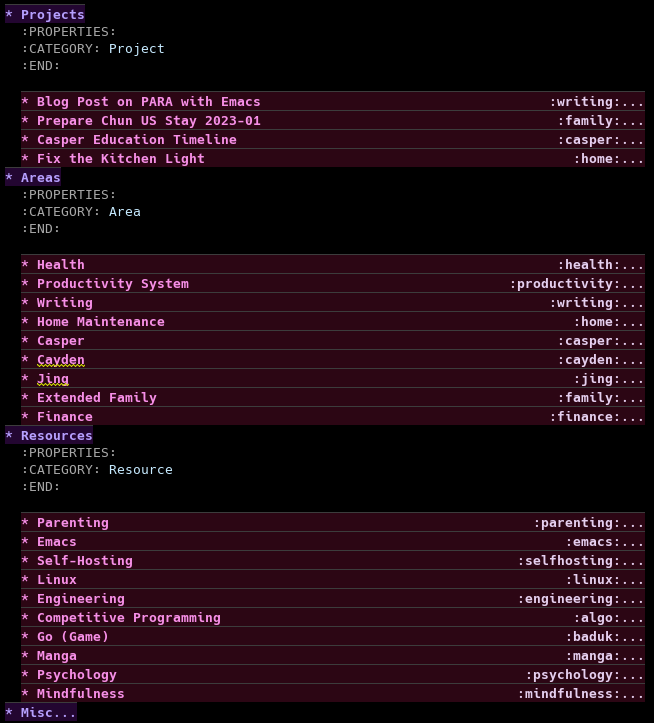
Organizing my Notes
For project notes, I add or link them directly under the corresponding org subtree in todo.org as I avoid adding project tags. When a project is completed or canceled, I convert the reusable part into the area or resource notes, and archive the project subtree to todo.org_archive.
I place the areas and resources notes under ~/note. I tag them with the tags defined in todo.org and reserve the directory hierarchy3 for the note types. This gives me the flexibility to have multiple tags for a note.
Here is a simplified version of my org directory:
org
├─ todo.org
└─ note
├─ 20221125T211904--org-attach__emacs.org
├─ ...
├─ meta
│ ├─ ...
│ └─ 20200202T222222--using-org-mode__emacs.org
└─ reference
├─ article
│ ├─ ...
│ └─ 20221226T150449--creating-family-rules__parenting.org
└─ book
├─ ...
└─ 20220907T134123--building-a-second-brain-tiago-forte__pkm.org
note/20221125T211904--org-attach__emacs.orgis a regular note.note/meta/20200202T222222--using-org-mode__emacs.orgis a meta note that connects other notes, like theorg-attach__eamcs.orgabove.note/reference/article/20221226T150449--creating-family-rules__parenting.orgis a reference note for the article "Creating Family Rules", tagged with my resource "parenting".note/reference/book/20220907T134123--building-a-second-brain-tiago-forte__pkm.orgis a new book note for the book "Building a Second Brain" by Tiago Forte.
So far, I don't archive notes under ~/note. If I need to, I might use the tag ARCHIVED and write some elisp to filter them.
Conclusion
Defining how I am going to organize my digital information reduces the cognitive load when working with tasks and notes. I can add or retrieve the information without thinking too much.
I love to learn how other people works and I hope this post could be interesting and helpful to you, too. If you like it, you probably also check out these:
- Tassin's implementation which combines Org-mode and Evernote for tasks and notes respectively.
- Emacs CODE implementation which focuses on its note taking workflow with lots of details.
Footnotes:
Search them yourself or read this great article: Project People vs. Area People - Forte Lab.
That is why using denote with subdirectories is important for me.